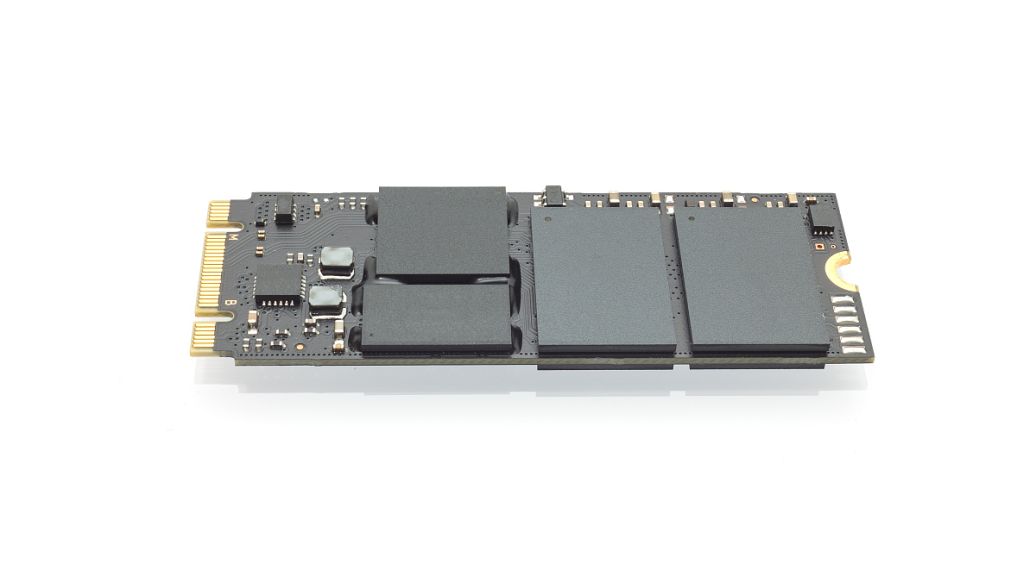下面是正文,首先是安装官方的系统这个就不多说了
接着安装mentohust,这里的源码来自于git,(https://github.com/hyrathb/mentohust)并不大下载很快,如果确实找不到就留下邮箱,我尽量发个你们
cd mentohust (注意自己下载的源码的名字)
下载完后进行编译
sudo apt-get install build-essential
sudo apt-get install autopoint
sudo apt-get install automake
sudo apt-get install autoconf
sudo apt-get install gettext-base gettext liblocale-gettext-perl
以上的库是运行必备的,建议一个一个安装一下
接着sh autogen.sh
然后配置./configure --prefix=/usr
sudo make
sudo make install 编译安装
sudo chmod u+s /usr/bin/mentohust
接着安装运行mentohust所需要的库sudo apt-get install libpcap-dev libnotify-dev
sudo mentohust
不出意外就可以看见认证的选项了
填好账号密码,应该可以连接到校园网的内网了
接着安装mentohust,这里的源码来自于git,(https://github.com/hyrathb/mentohust)并不大下载很快,如果确实找不到就留下邮箱,我尽量发个你们
cd mentohust (注意自己下载的源码的名字)
下载完后进行编译
sudo apt-get install build-essential
sudo apt-get install autopoint
sudo apt-get install automake
sudo apt-get install autoconf
sudo apt-get install gettext-base gettext liblocale-gettext-perl
以上的库是运行必备的,建议一个一个安装一下
接着sh autogen.sh
然后配置./configure --prefix=/usr
sudo make
sudo make install 编译安装
sudo chmod u+s /usr/bin/mentohust
接着安装运行mentohust所需要的库sudo apt-get install libpcap-dev libnotify-dev
sudo mentohust
不出意外就可以看见认证的选项了
填好账号密码,应该可以连接到校园网的内网了