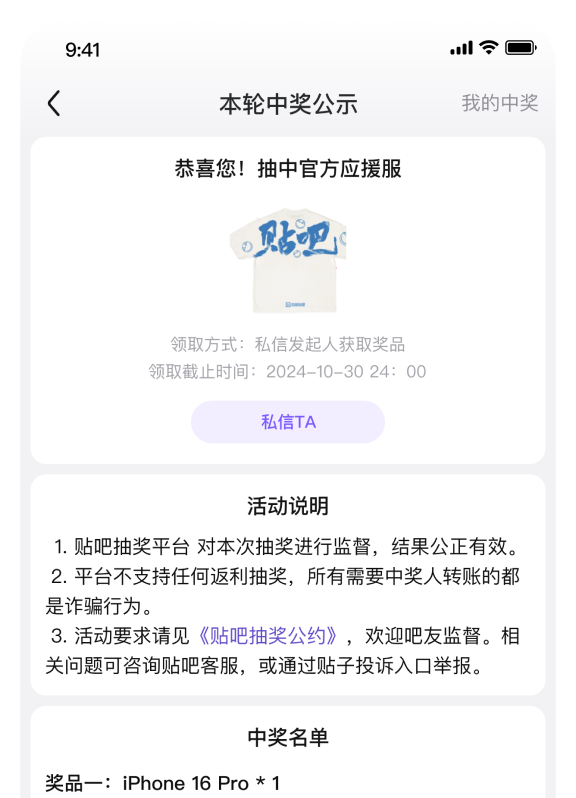英文原文:
IMPORTANT if you want to use Combat Overhaul mods!
Do a backup NOW (either downloading the file directly from mod.io as long as it is there or this way:
How to BackUp mod.io local to prevent old saves go broken
Open the windows file explorer with Win+E and navigate to the following direction:
C:\Users\Public\mod.io\4169\mods
copy this folder to another direction
If you need to restore a mod that is no longer in mod.io or your system crashed, you can dig into the Subfolders of your BackUp-Folder and can search for the mod you want to restore into the manually mod install path in Anno 1800/mods.
sincerly
Unsubscribe from the mod and only use it as manual install. Same is true for all other mods by Ac3s.
First of all, what I say in this message below is something you do at your own risk, apart from providing what you need to change I'll not provide the exact code or send you a copy of the working mod. It is important you make the changes yourself as it is your personal used mod.
I thought about this for some time if I would publish this, because I do not want to escalate this situation (again) and at some point it is what it is. I do not like to choose sides and always try to see the best into people and I honestly believe there is good in everyone. But, that being said... The author of Combat Overhaul makes it clear what his intentions are (for which I feel really sorry about and I hoped from the bottom of my heart it was not true).
Ok, here we go. After Ac3s removed his mods from mod.io we all were sad to see his work go. And then, all of a sudden there was light at the end of the tunnel. He decided to publish all his mods again. Shortly after, reports came in from the Dreadnought acting like a dolphin and the Royal Galleon acting like the sun. When more and more reports came in I felt sorry for all those people that were still using the mods and wanted to understand what was going on.
I still had an older version on my computer and compared the files from before the circus and after. I quickly saw differences that lead to clear proof that he made changes on purpose to break some of the ships (see screenshots attached).
Seeing those changes made with the intention just to break the mods was that one thing that just made me angry and step aside from still thinking it would be allright. So let's do it ourselves.
Fixing jumping Dreadnought yourself:
- Go to the mod folder and open the folder of the mod [Gameplay] 01 Combat Overhaul Ships
- Got to the folder data\modgraphics\vehicle\dreadnought
- Open both files dreadnought.cfg and dreadnought_main.cfg with a code editor like Visual Studio Code or Notepad++
- For dreadnought.cfg change the value <Drag>0.000000</Drag> on line 11 to <Drag>30.000000</Drag> and save
- For dreadnought_main.cfg change the value <Drag>0.000000</Drag> on line 11 to <Drag>35.000000</Drag> and save
- Open the game and the problem should have dissapeared
Fixing the Royal Galleon bright sails yourself:
- Go to the mod folder and open the folder of the mod [Gameplay] 01 Combat Overhaul Ships
- Got to the folder data\modgraphics\vehicle\royal_galleon
- Open file royal_galleon.cfg with a code editor like Visual Studio Code or Notepad++
- Change the values <cRimColor.r>100.000000</cRimColor.r>, <cRimColor.g>100.000000</cRimColor.g> and <cRimColor.b>100.000000</cRimColor.b> on line 703, 704 and 705 to <cRimColor.r>0.500000</cRimColor.r>, <cRimColor.g>0.500000</cRimColor.g> and <cRimColor.b>0.500000</cRimColor.b>. The same change needs to be made on 17 other places. [769,770,771],[835,836,837],[901,902,903],[967,968,969],[1033,1034,1035],[1104,1105,1106],[1170,1171,1172],[1241,1242,1243],[1307,1308,1309],[1373,1374,1375],[1438,1439,1440],[1503,1504,1505],[1568,1569,1570],[1638,1639,1640],[1709,1710,1711],[1775,1776,1777],[1841,1842,1843]. You can also do a find and replace to easily change all the values.
- Open the game and the problem should have dissapeared
Fixing the Royal Galleon bright sails yourself:
Go to the mod folder and open the folder of the mod [Gameplay] 01 Combat Overhaul Ships
Got to the folder data\modgraphics\vehicle\royal_galleon
Open file royal_galleon.cfg with a code editor like Visual Studio Code or Notepad++
Change the values <cRimColor.r>100.000000</cRimColor.r>, <cRimColor.g>100.000000</cRimColor.g> and <cRimColor.b>100.000000</cRimColor.b> on line 703, 704 and 705 to <cRimColor.r>0.500000</cRimColor.r>, <cRimColor.g>0.500000</cRimColor.g> and <cRimColor.b>0.500000</cRimColor.b>. The same change needs to be made on 17 other places. [769,770,771],[835,836,837],[901,902,903],[967,968,969],[1033,1034,1035],[1104,1105,1106],[1170,1171,1172],[1241,1242,1243],[1307,1308,1309],[1373,1374,1375],[1438,1439,1440],[1503,1504,1505],[1568,1569,1570],[1638,1639,1640],[1709,1710,1711],[1775,1776,1777],[1841,1842,1843]. You can also do a find and replace to easily change all the values.
Open the game and the problem should have dissapeared
It is safe to say that he will probably change some things again in his mod just to make people more angry. And I honestly say I feel really sorry for how he acts. I always hoped we could work together as a community and put aside differences and work towards common goals which is providing amazing mods for the community together. It is with pain in my heart I end this message and advice to stop using his mods if you want to be safe in the future. The future of Combat Overhaul is not looking good and we do not know what will happen and what he decides with the mods.
And who knows... maybe as a collaborative community we can just come up with mods that let us forget differences and work together. That is what I hope and what I will always stand for.
Big love
Hier0nimus